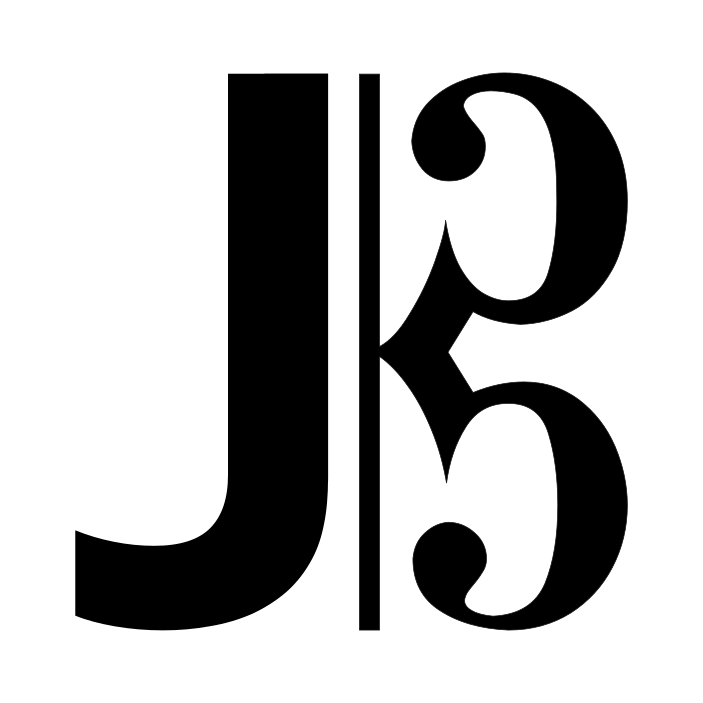If, like me you may use your Google Drive space for almost everything, you may find it fills up from time to time. This happened to me recently with Drive warning me:
You’re running out of space! You’ve used 18.2GB of 19GB
- My Unhappy Google Drive
I wondered what could be taking up all that space. The first thing I found was old computer backups. I use both Google Drive and OneDrive, so I was reasonably sure I wouldn’t have lost any data when switching to my new laptop. The first thing to delete.
Next I checked just what my Drive was backing up:

My PC’s Google Drive Preferences
Whoops, didn’t realsise I had 7.5 GB of stuff in my downloads, but even worse: it’s all being uploaded to Drive. Better uncheck that! Right, back to Google Drive on the web. After waiting a few minutes and refreshing a couple of times. I still had the ominous message:
You’re running out of space! You’ve used 18.2GB of 19GB
- My Still Unhappy Google Drive
I wondered what was going on. Surely I must have just freed up 7.5GB? So I clicked on the learn more link. That took me to a google help page called:
Clear Google Drive space and increase storage
I thought I must be in the right place, and sure enough when I clicked on ‘Items that take up space’ it gave me the answer:
Items in your bin
Mildly frustrated that I han’t thought of that before, I located my bin and clicked ‘Empty Bin’. Things disapeared and it told me that everything was gone.

I was excited to see how much space I now had.
You’re running out of space! You’ve used 17GB of 19GB
- My Slightly Less Unhappy, but Still Quite Unhappy Google Drive
Dissapointingly, more files had appeared, so I clicked ‘empty bin’ again and refreshed the page - 16GB used. Repeating the click and refresh process about a dozen more times I ended up with:
4.7GB of 19GB used
- My Happy Google Drive
Just goes to show that emptying your bin can never be a bad thing.